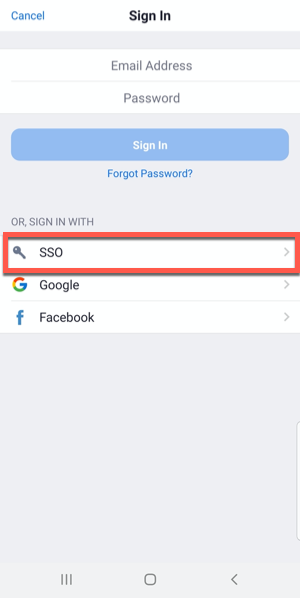Zoom Pro accounts are now available to all active CUNY faculty staff and students through CUNY Login. You can access your CUNY Zoom account at https://cuny.zoom.us. Please familiarize yourself with CUNY’s Zoom Security Protocol and available Zoom features. More information is available on CUNY's Zoom information page.
Frequently Asked Questions
Table of Contents
What about my existing Brooklyn College Zoom account?
All faculty and staff with Brooklyn College Zoom accounts may continue using their existing account until December 31st, 2020. However, you can begin using your CUNY Zoom account anytime.
How do I sign in to CUNY Zoom?
Signing in to your CUNY Zoom account requires using your CUNY Login credentials. Your CUNY Login is typically in the form of firstname.lastname##
@login.cuny.edu (the numbers are the last two digits of you CUNY EMPLID). You can look up your CUNY Login information at cuny.edu. The process differs slightly for the web, desktop and mobile apps. See below:
Zoom Website
Go to cuny.zoom.us and sign-in using your CUNY Login credentials.
Zoom Mobile App
Tap SSO, enter "cuny" and tap continue. You will be prompted to sign in using your CUNY Login credentials.
Zoom Desktop App
Click the Sign In with SSO option.
Will my existing Zoom recurring meetings automatically transfer to my CUNY Zoom account?
...